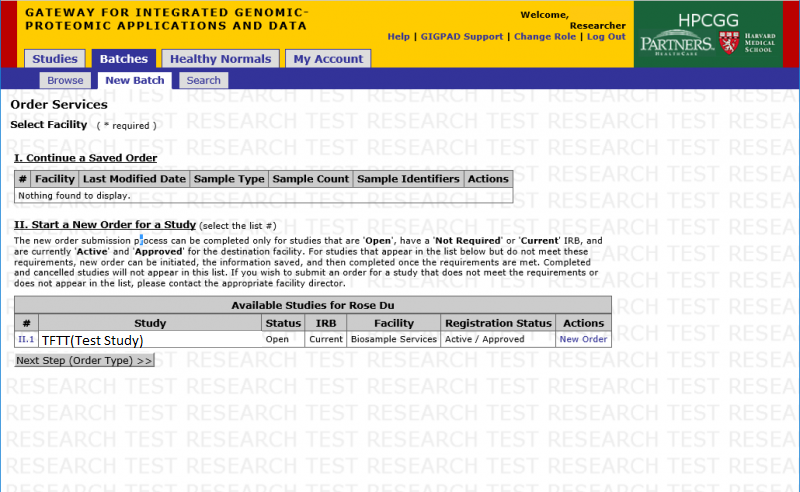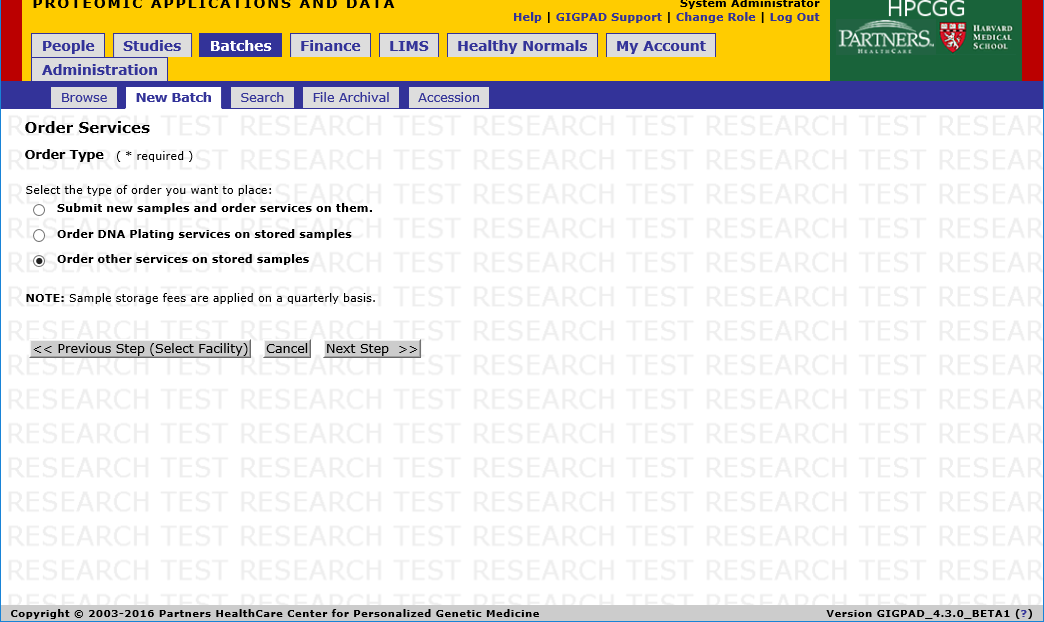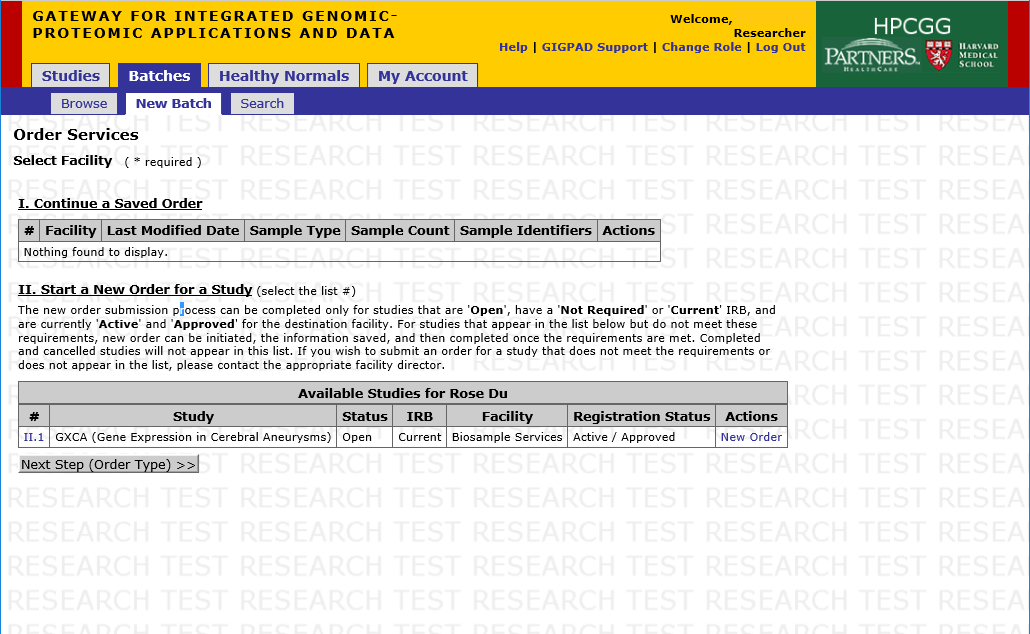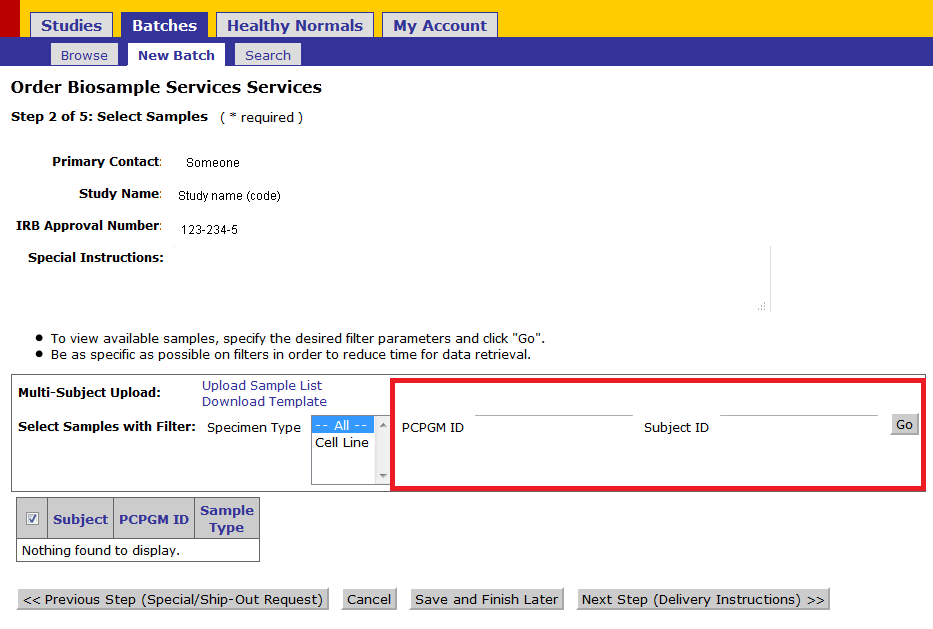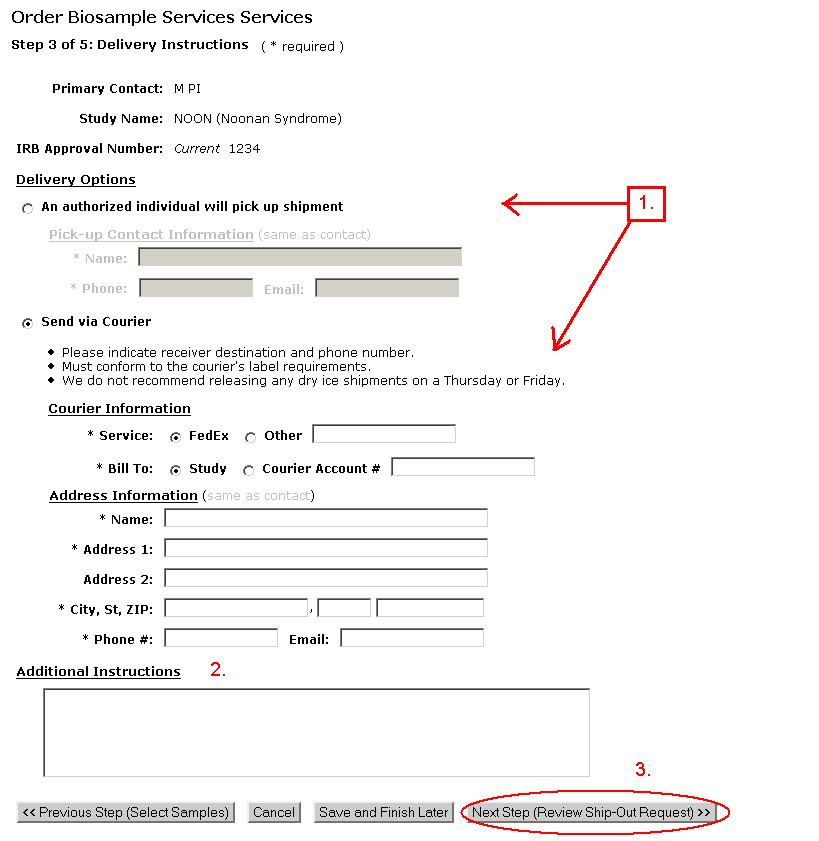Difference between revisions of "BSF Special Requests"
Jump to navigation
Jump to search
m (change pic name) |
|||
| Line 51: | Line 51: | ||
PCPGM Id has the format 0413X0Z00001 see specimen detail report for guidance | PCPGM Id has the format 0413X0Z00001 see specimen detail report for guidance | ||
| − | [[File: | + | [[File:bfs_special_7.png]] |
=='''Step 6'''== | =='''Step 6'''== | ||
* Ship-out information(optional), if ship-out is selected. | * Ship-out information(optional), if ship-out is selected. | ||
| − | [[File: | + | [[File:bfs_special_8.png]] |
=='''Step 7'''== | =='''Step 7'''== | ||
Revision as of 20:15, 8 July 2016
Contents
Overview
Special requests are orders to perform services on stored samples. These services include: Growing Culture, DNA Aliquots, Cell DNA extraction, and also Ship-out of samples stored.
Step 1
- Find and export the stored samples on the specimen detail report
Studies -> Reports -> Inventory Specimen Details
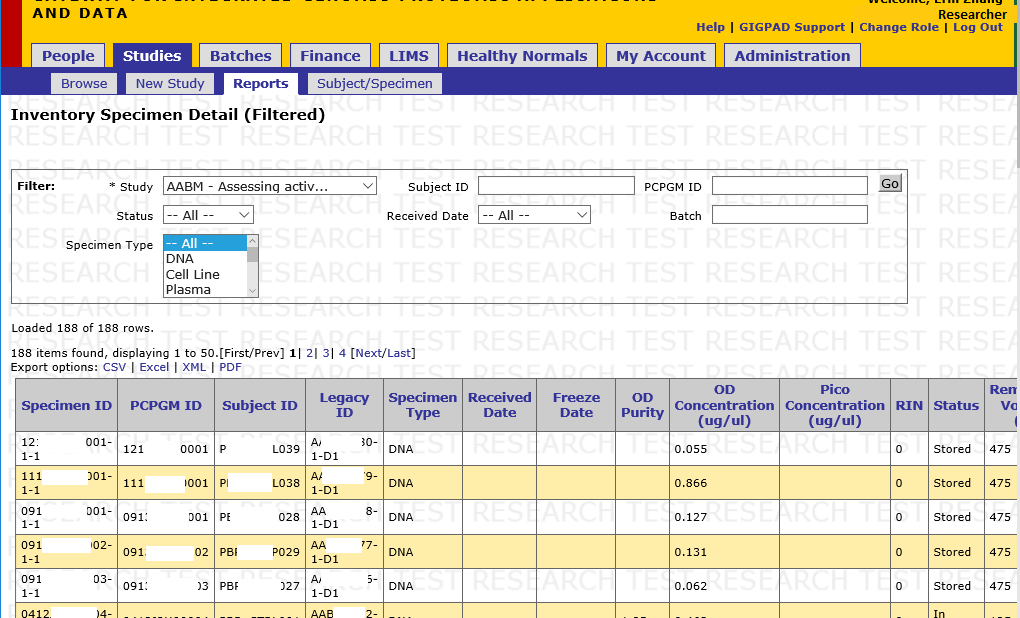
Step 2
- Create a new batch for the samples in your study Batch -> New Batch -> New Order(next to the study)
Step 3
- Select the third option. Order other services on stored samples
Step 4
- Select the service to be provided
- Select the Primary Contact person from the drop-down menu.
- Please note any special instructions in the Special Instructions section. Please use the same wording as in the Service Selections area below.
- Use the dropdown to make Service Selections from the list of Available Services.
- If the service selected is not ship-out and you require the derivatives to be shipped out after processing, select the Ship-out check box.
- Click Next Step(Select Samples) to continue with sample selection.
Ship Out Only Example
Other Service + Ship-out
Step 5: Enter Samples to be processed
- To order services on one or multiple subjects click on Download template:
- Fill out the sample information (pcpgm id or subject from the specimen detail report)
- PCGMID and/or subject id should only be listed once in the file
- You can copy the PCPGM Ids or subject id from the specimen detail report to this file
- Save the file as a Excel 97-2003 workbook and upload.
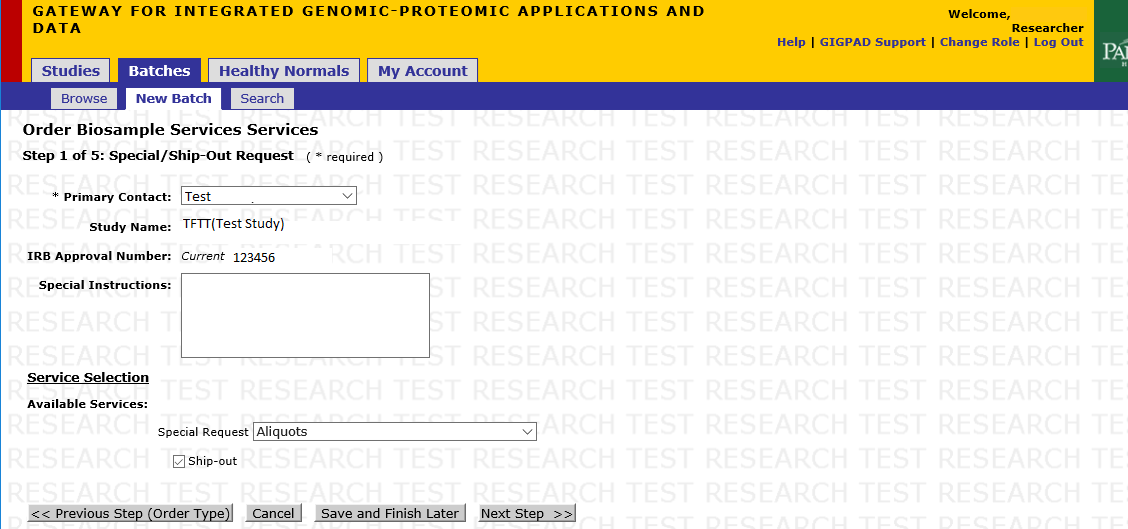
Template Example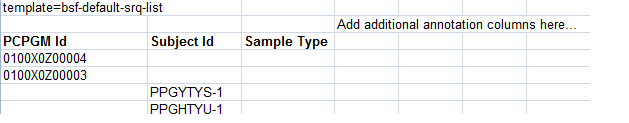
- Upon upload, the samples recognized by the system will be displayed.
- When the service ordered is a processing service (with or without ship-out) the system will display a record per PCPGM ID/ subject Id that matches the submission.
- Using the checkboxes, select the samples for which you wish to have services performed.
- Click Next Step and fill out the remaining forms to complete the order.
- If there are errors cancel and start the order from the beginning.
- Click Next Step (Delivery Instructions) to continue.
Alternatively if you are ordering services for a single stored sample use the fields in the red box and click go:
- To order services on one subject (only) enter the PCPGM ID and or Subject Id in these fields and click go.
- There is no partial matching. The system will only find exact matches of PCPGM ID and/or subject Ids.
PCPGM Id has the format 0413X0Z00001 see specimen detail report for guidance
Step 6
- Ship-out information(optional), if ship-out is selected.
Step 7
- Review and submit
Step 8
- Order Summary