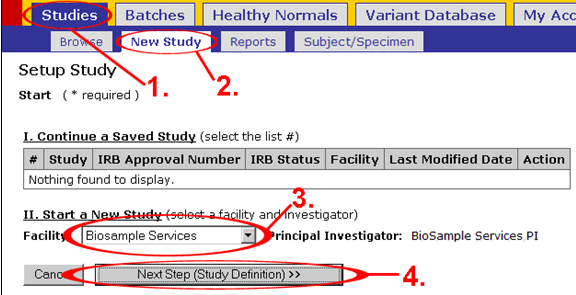Difference between revisions of "BSF Study Registration"
Jump to navigation
Jump to search
| Line 4: | Line 4: | ||
* Click ''Next Step'' | * Click ''Next Step'' | ||
[[File:1.png]] | [[File:1.png]] | ||
| + | |||
| + | |||
When the page prompts you to the next step, continue with the following steps: | When the page prompts you to the next step, continue with the following steps: | ||
Revision as of 16:15, 5 July 2016
To create a study, access the GIGPAD application and click on New Study that is under the Studies tab.
- Select the Facility and choose Biosample Services
- Click Next Step
When the page prompts you to the next step, continue with the following steps:
Step 1 of 5: Study Definition
- Enter the Study Name, Study Description, and select the Coordinator
- Select any Associated Researcher(s) and add to this study
- Fill in the IRB Approval # and Start Date
- Click Next Step(Study Questionaire)
Step 2 of 5: