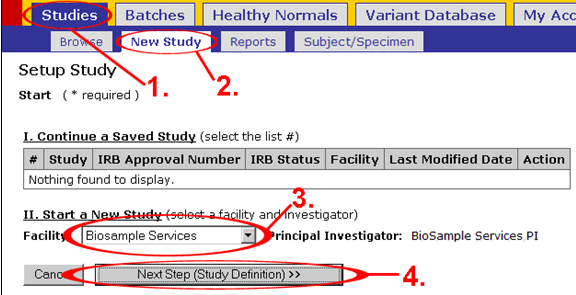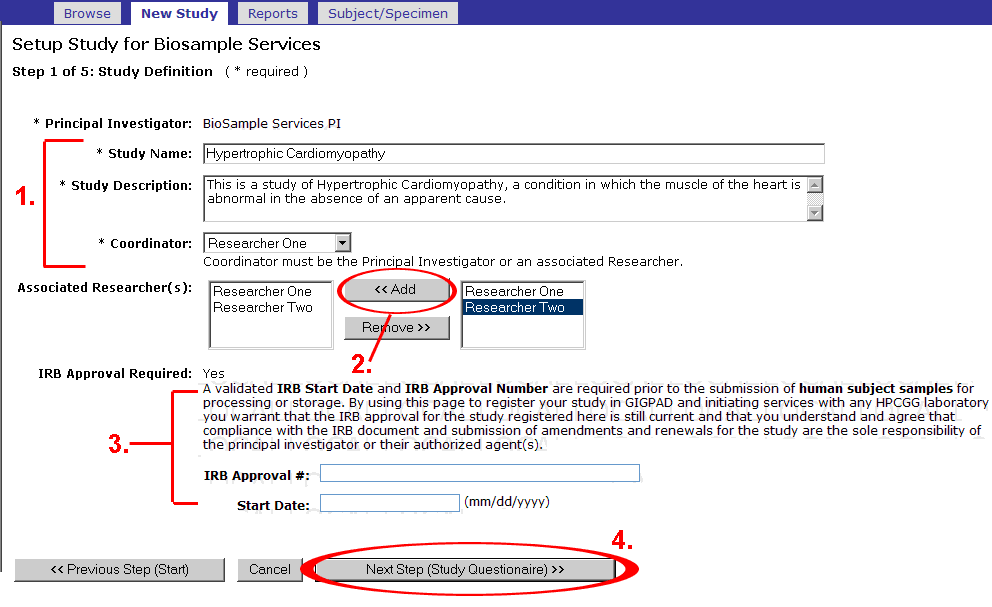BSF Study Registration
Jump to navigation
Jump to search
To create a study, access the GIGPAD application and click on New Study that is under the Studies tab.
- Select the Facility and choose Biosample Services
- Click Next Step
When the page prompts you to the next step, continue with the following steps:
Step 1 of 5: Study Definition
- Enter the Study Name, Study Description, and select the Coordinator
- Select any Associated Researcher(s) and add to this study
- Fill in the IRB Approval # and Start Date
- Click Next Step(Study Questionaire)
Step 2 of 5:
This is the Study Questionaire page, fill in all of the required information.
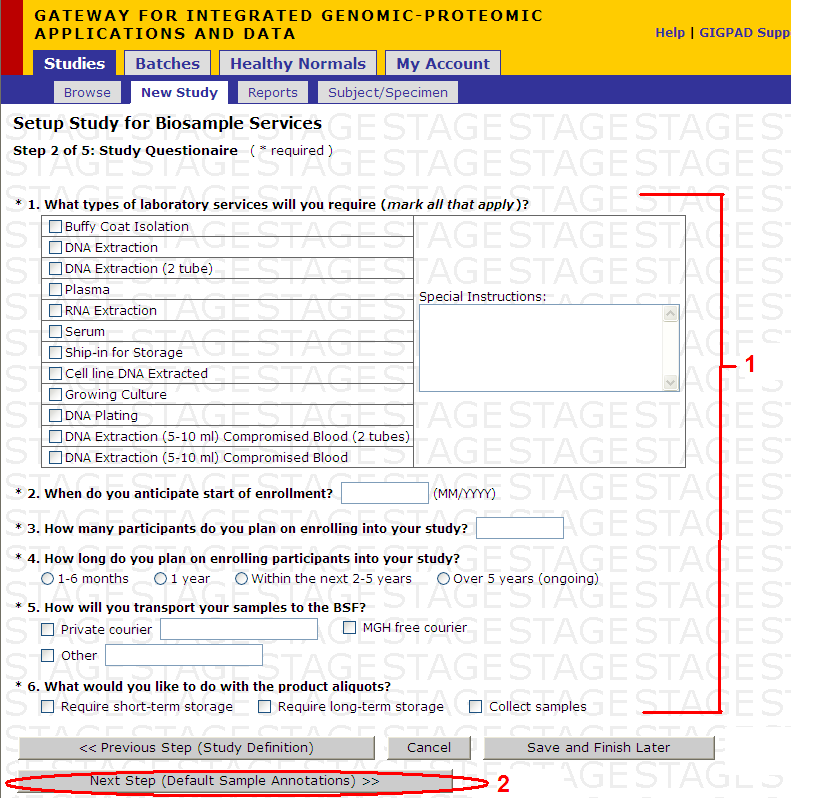
- Please do NOT capture any patient identifying information with the annotation fields (e.g. Name, SS#, etc…)
- Select an Annotation Field from the pull-down menu.
- Click Add and it will appear below.
- You may enter default values for these fields, but they can be changed during the order entry process.
- Annotation fields can also be removed from the Study by clicking remove.
- Click Next Step (Default Billing Information).