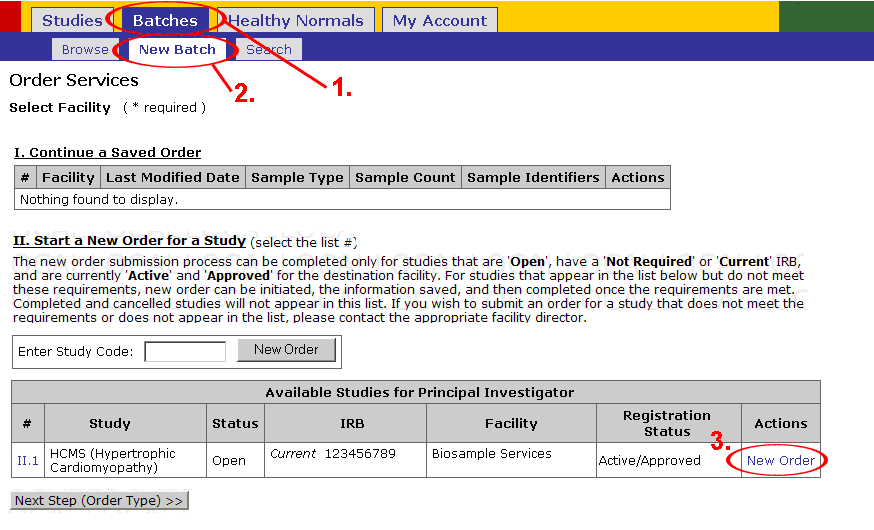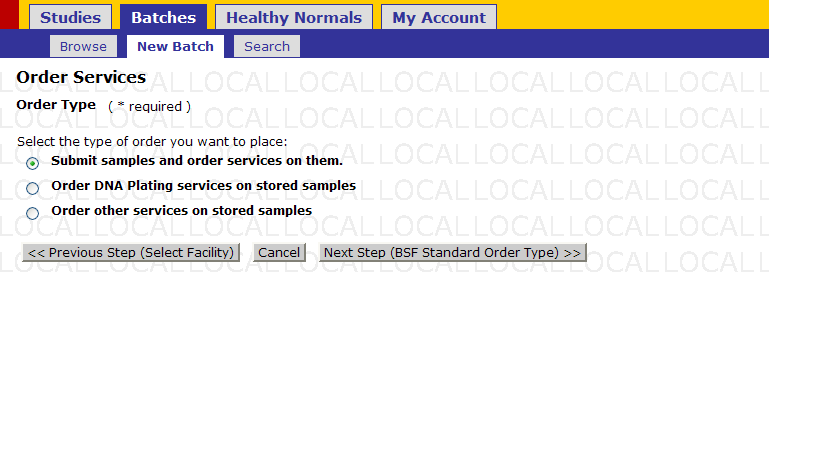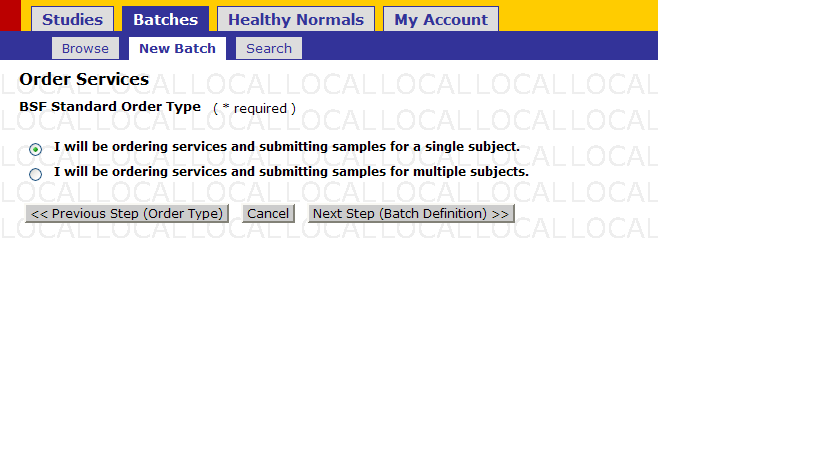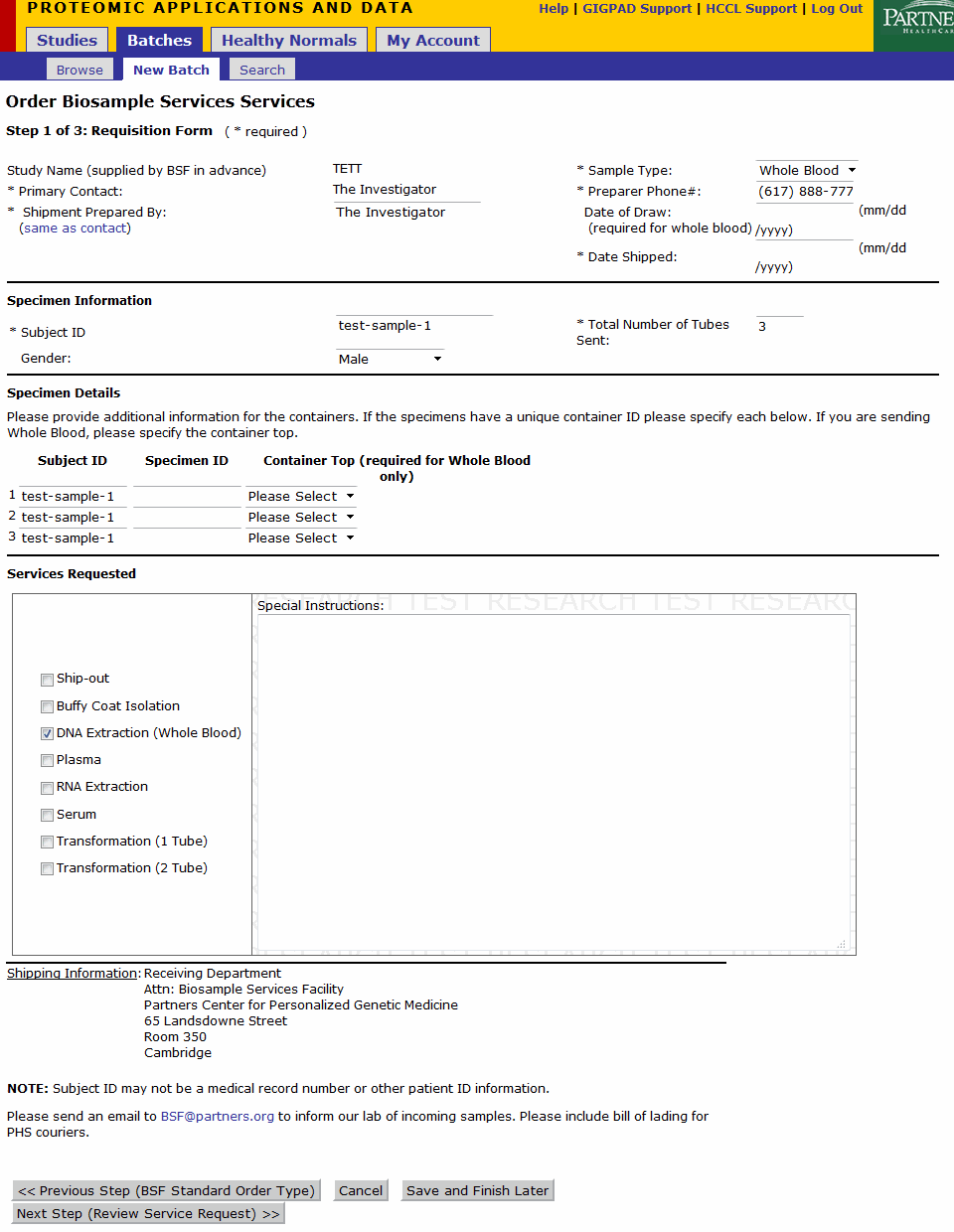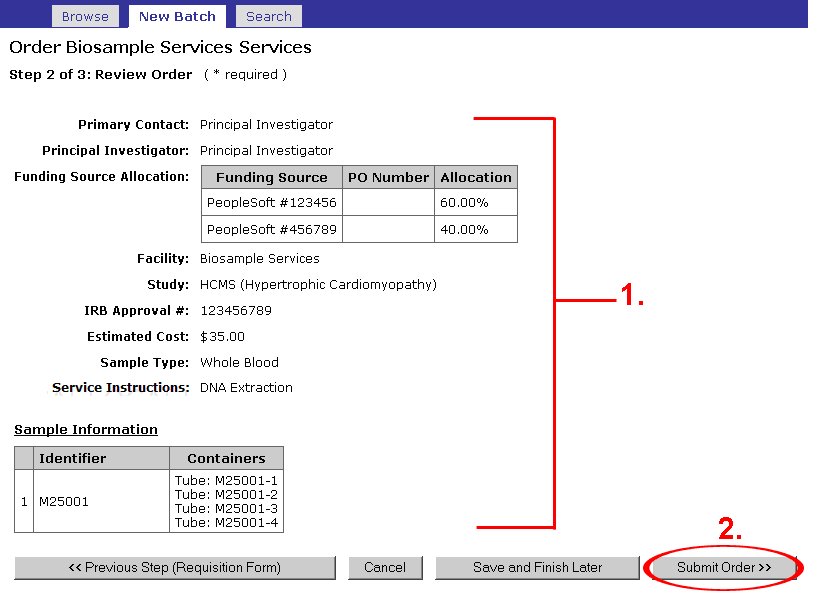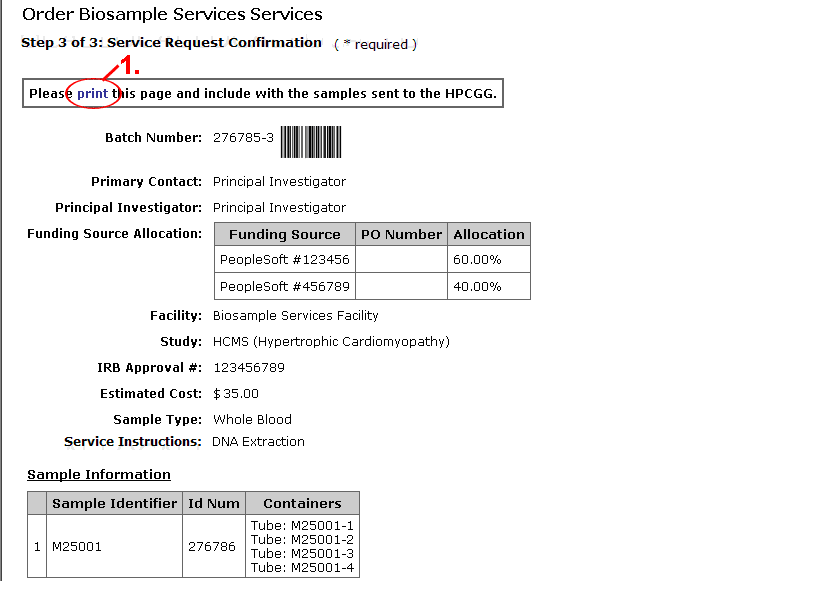BSF Order Entry Help
Jump to navigation
Jump to search
Order Entry
- Login in to GIGPAD and click Batches.
- Click New Batch
- Click New Order underneath the Actions column for the appropriate Study.
- Choose an order type
- Click Next Step (BSF Standard Order Type)
- Choose a BSF standard order type
- Click Next Step(Batch Definition)
- Fill in all of the required fields (*). Click same as contact under Shipment Prepared By: to automatically fill in the Primary Contact information in that field.
- Fill in the Subject ID Number and annotations that were chosen during Study Registration.
- Enter the number of tubes you are sending per subject
- Enter the specimen (tube) specific information. This section will contain as many lines as the number of tubes sent for the subject
- Subject Id: Is the same for all tubes and is copied from the information submitted in (2)
- Specimen Id: Is the unique identifier in the specimen’s label. If your specimens are not labeled or do not have a unique identifier do not fill-out this information.
- Container Top (for whole blood only): If the specimens are whole blood select the container top for each specimen/tube from the options provided. If the color is not in the options, select Other.
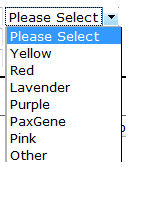
- Check all Services that apply and provide any Special instructions if necessary. If the derivatives created need to be shipped out, select ship-out along with the other services
- Click Next Step (Review Order).
- At any time during the Order Entry process you may click Save and Finish Later. All of the data will be saved and you can continue the ordering process from the Batches -> New Batch page.
- Review all of the information for your order and confirm that it is correct.
- Click Submit Order.
- The Order Confirmation page displays the order information. Click the print link and ship this page with the samples to PCPGM
Special Requests
Multiple Subject Orders
DNA Plating
Contact us via phone or email for plating orders.